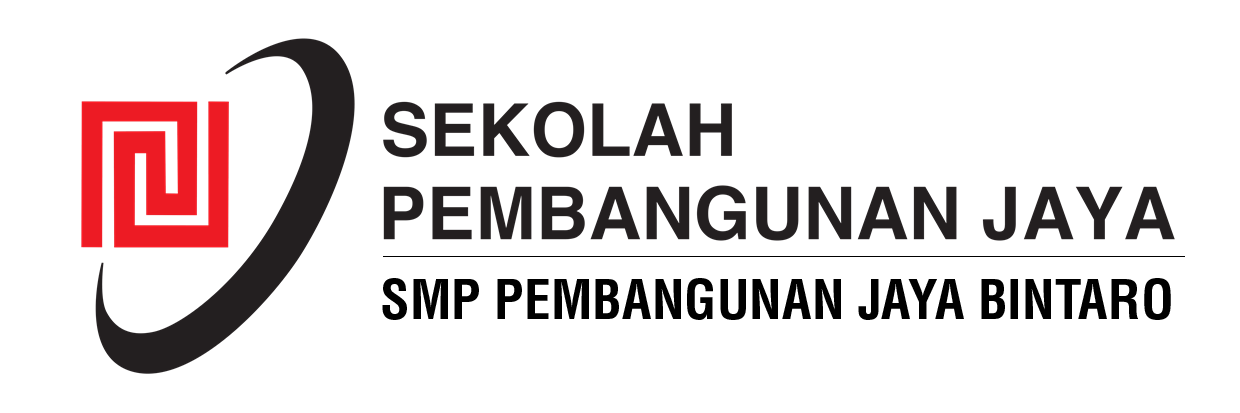Virtual Classroom Management Tips
How can you make your virtual classroom more pleasant and rewarding? Start with improving your virtual classroom management skills. Which traditional classroom management strategies and approaches can you apply in the virtual classroom? What teaching styles and methods can you use to be effective in your online lessons?
Explore a few helpful tips for virtual classroom management that work for both group and individual lessons.
Before you are ready to begin your lesson, make sure you have planned the session. Make note of the age of your students when breaking down the time for each task and game. Younger students have a shorter attention span than university students; therefore, you have to include more breaks and tricks to keep the younger children focused. Create well-structured lessons to help you with time management in the virtual classroom. It’s a great idea to use lists for daily, weekly, and monthly tasks for you and your students.
Helpful tips for virtual classroom management
Helpful tips for virtual classroom management
Virtual classroom management tip #1 – Set your rules and expectations ahead of time
It’s important to establish clear rules and expectations regarding student discipline, participation, the study process, deadlines, etc. Explain the reward system that you will use.
Be sure you present the rules in a positive way. For example, instead of saying, “Do not interrupt your classmates,” you can say, “Please use the signal icon when you want to participate in the discussion or ask a question.” All of the rules need to be as simple as possible and easy to follow. Present your students with their duties and your responsibilities during the study process. Walk your students through the lesson’s structure and the routine that you want them to follow.
Discuss the rules and the norms with your students: let them be part of the process of establishing rules. Ask them for ideas and suggestions about the structure of the lesson.
Use polite and respectful language and eye contact: explain what language and expressions are acceptable and which words are absolutely not acceptable in your virtual classroom.
Dress code: discuss with your students what is appropriate to wear during the live online lessons. For instance, pajamas are not appropriate for the classes even when attending the lesson in a virtual classroom from their own rooms.
No distractions: all phones should be muted. You can encourage the youngest students to put their toys away during the lessons.
How to “raise your hand” in the virtual classroom: ask questions, answer questions, and participate in discussions without interrupting. Show your students how to use the “raise hand button” when they want to ask or answer a question or express an opinion; for this you can use the chat features in the virtual classroom.
Set an example for the behavior that you expect from your students. Lead by example by following the established norms in terms of dress code, polite language, no distractions, etc. Students will always notice if you are the one who isn’t following the rules, which can lead to issues with discipline.
Top 7 virtual classroom management tips
Top 7 virtual classroom management tips
Virtual classroom management tip #2 – Establish a routine
Students feel more confident and comfortable when the study process is well established and the procedures are predictable. When students know what to expect (when breaking the rules as well as when they are showing progress) it is easier for them to follow the norms and to participate in the learning process.
Follow the norms and the lesson’s structure that you established at the beginning of the course. For example, if you prefer to start the session by checking homework, do this step every time. It’s good to have a routine for both the beginning and end of the online session. Be sure to follow the established routine to make the study process more effective.
Virtual classroom management tip #3 – Deal with discipline issues in the virtual classroom immediately and without any exceptions
It is inevitable that you will have to deal with discipline issues, especially when tutoring groups and young students. The best way to keep the balance in your virtual classroom is to deal with discipline problems immediately. It is a good idea to research various approaches for handling different situations, such as distractions, interrupting, etc.
Keep a positive attitude and be respectful even when you have to correct an unacceptable behavior. It is recommended to talk to each student who breaks the rules privately after class to encourage them to improve their behavior and to figure out the causes of their actions.
Screenshot of web conferencing session in the context of virtual classroom management tips
Virtual classroom management tip: Include everyone and encourage questions
Virtual classroom management tip #4 – Include everyone and encourage questions
One of the most important things in online tutoring in a virtual classroom is to be sure that every student participates in the lesson. Encourage students to ask questions and to answer each other. Include various teamwork projects and divide the students into groups working in different breakout rooms. For future projects you can switch the teams around. It’s a good idea to keep track of which students are the most active in asking and answering questions and to motivate the more quiet learners to participate more. Encourage critical thinking and healthy competition.
Virtual classroom management tip #5 – Friendly but firm
Create a delightful and friendly atmosphere in your virtual classroom with a vibrant mood, fresh content, and interesting activities. A positive attitude is much more effective with students of all ages than punishment
Students like teachers who are friendly but firm. Be easy going and open minded but also make sure that everybody follows the established norms.
Virtual classroom management tip #6 – Praise your students
One of the first things you need to establish along with the rules and norms in your virtual classroom is the reward system. Explore different way of praising your students when they are making progress.
You can use badges, cartoons, puppets, songs, etc. when teaching children. You can motivate adult learners with different things like creating a list with top overachievers, appointing them as leaders of teams in projects, etc.
Screenshot of online session in the virtual classroom in the context of virtual classroom management tips
Virtual classroom management tip – Praise your students
Virtual classroom management tip #7 – Be confident and positive
Online tutoring is an experience that cannot be described with words. Let your students see how much you like and enjoy your job by being positive and friendly in your virtual classroom. Teach with confidence. If you don’t feel confident, do your best to make it look like you do because otherwise your students will sense your hesitation.